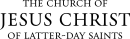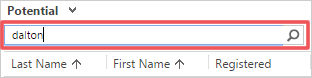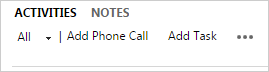Find a Student from a Program or Ward Page
Note: If you are not sure how to spell the student’s name, use an asterisk (*) before or after your entry. For example, if you are looking for Johnson but you do not know if the name is spelled with an o or an e, you could type Johns and an asterisk (Johns*). This will display all names that start with Johns. |
|
|
|
|
|
|
|
© 2015, 2016 by Intellectual Reserve, Inc. All rights reserved. English approval: 3/16. PD50036191